
#Net nanny admin Pc#
Just sit down at the PC and begin changing the setting: Like your child, you see a message asking for an administrator’s password. Or, if you are a parent, and your child misbehaves, you can punish him by locking his account on the family computer.įrom The Windows Command Line Beginner’s Guide Second Edition Thus, Net Nanny,1 CYBERsitter,2 Cyber Patrol,3 and others offer Internet blocking software. This will kill Net Nanny until the next time you restart your computer.įirst uninstall Net Nanny from your device Next Open Firefox Web Browser In the address bar type About:Config and hit enter on your keyboard Accept the prompt for.įrom Encyclopedia of Information Ethics and Security To disable Net Nanny temporarily: Press CTRL, ALT, and DELETE simultaneously, bringing up the task manager Highlight “Wnldr32” and click ‘End Task’.
#Net nanny admin how to#
Other methods to disable NetNanny Saruman goes on to describe several methods of disabling NetNanny (for example, by disabling it from the Win.ini file), and how to crack the software to break the 30 days evaluation limit.

Once this file is decrypted, the blocked user can discover the password, and disable NetNanny completely. Please let me know if you have any concerns With Regards, Chindhu. So as not make somebody suspicious that you have managed to disable Net Nanny you should go to Option and tick “Hide Golden Lock”.
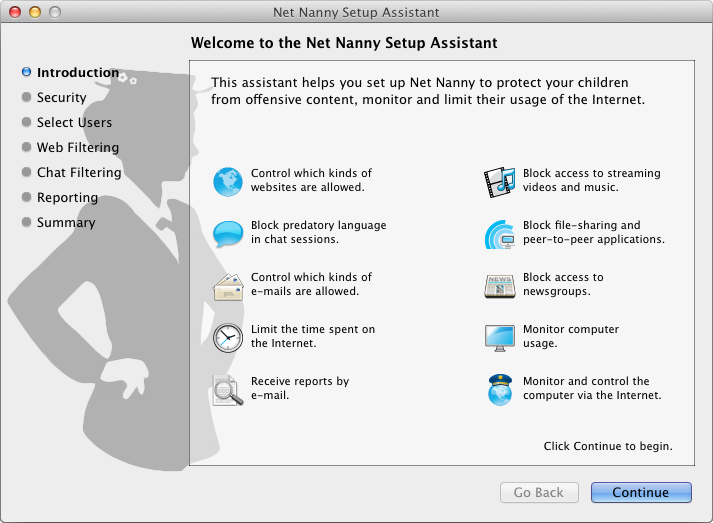
Net Nanny won’t be able to block any sites, and won’t report visited Web sites either.
#Net nanny admin install#
These are the steps that can be followed: Show hidden folders (start>folder options>show hidden folders) Copy 4-5.dll files from Contentwatch/bin folder (netnanny install director) in. Once you see Net Nanny on the right pane, right click on the file on the left tied to Net Nanny and select Delete. For Windows 8 Right click on the Start icon and click on Control Panel Click on Programs and Features in Control Panel Right click Net Nanny and click on Uninstall in the list. IT HAS VERIOUS METHODS TO DISABLE NET NANNY ***** How to disable it. UPDATE: YOU CAN NOW TRY MY VB APPLICATION TO DISABLE NET NANNY. Most of computer programs have an executable file named uninst000.exeor uninstall.exeor something along these lines. Method 2: Uninstall Net Nanny with its uninstaller.exe. Look for Net Nanny in the list, click on it and then click Uninstallto initiate the uninstallation. After you restart your computer or restart Windows, Net Nanny will be running again. This will kill Net Nanny until the next time you restart your computer. Open Computer and then click on the Alt key on the keyboard. Restart your computer and the changes will take affect. Click Start Click on Settings Open Control Panel Open Programs and Features Left click ‘Content Protect’ or ‘Net Nanny’ and click the ‘change/remove’ button. Just close it the same way you closed Ocraware and Wnldr32.

Now “Net Nanny” will show up in the processes tabs. Now, look for the “Wnldr32” process and end it as well. To do that, click this particular process, and click the End Process button.
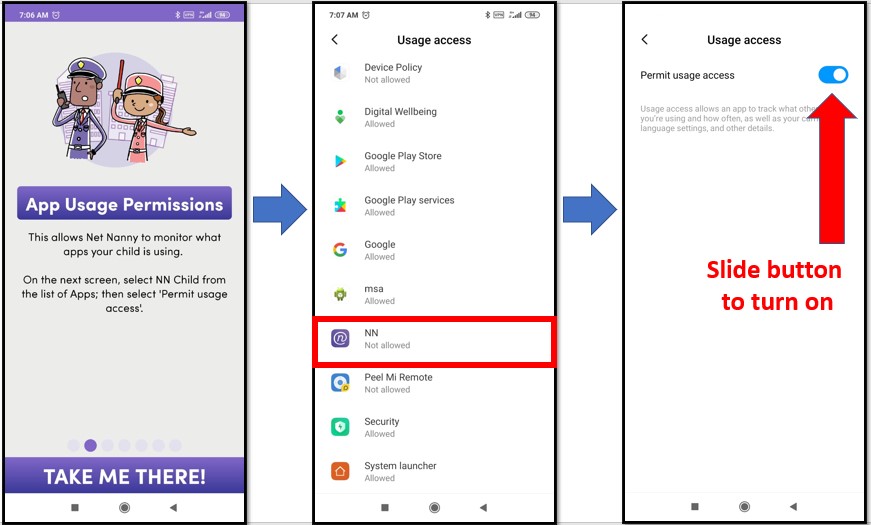
First thing you have to do is disable a process named “Ocraware.”.


 0 kommentar(er)
0 kommentar(er)
